
Growing up my family made the corporal works of mercy a common practice. When my siblings and I participated in a food drive at school, my mom would remind us that we were feeding the hungry. When I would gather my too-small clothes to donate to the St. Vincent de Paul Society, I was clothing the naked. Even as an adult my parents would remind me that they were still practicing the corporal works of mercy. Many times, when calling my parents to see what they were up to, my dad would answer, “We’ve been burying the dead!” I knew what he meant: they had been attending funerals. So, teaching these traditional Catholic practices to my third graders is second nature to me. But now I teach the corporal works of mercy using the latest technology the 21st century has to offer.
Preparing my students for a global society requires some new skills. The National Education Association outlines four skills that students need to succeed in the modern world. They are commonly referred to as the “Four Cs”:
- Critical Thinking
- Communication
- Collaboration
- Creativity
To incorporate the “Four Cs” into my lesson on the corporal works of mercy, my students made iMovie trailers.
I began the lesson in the traditional way by reading Matthew 25:31‒46. We discussed each work of mercy, and one student would pantomime one of the works while the rest of the class would guess what it was. At the end of this lesson, I told my students that we would make iMovie trailers to explain the corporal works of mercy to a wider audience. This gave them some time to think about how they would show each one.
I have 10 iPads that have the app iMovie, which allows making movies or using the user-friendly trailer feature. This feature of iMovie is very intuitive and perfect for telling a story in one minute. I began this class by placing my students into groups of three. Since the iMovie trailer feature provides several templates, each group had to first decide which one to use. After deciding on a template, they began taking photos and videos and adding them to their movies. The Outline section was used to add the movie’s title, narrative for the story, and credits. We used the Storyboard section to place the photos and video clips in the correct places. Music was automatically added.
You do not have to be an expert on using iMovie to take on this project. A willingness to learn, right along with your students, is all that is required. This activity has all my students engaged and their creativity shines through. One of the best parts of this lesson is sharing. Students are so proud of their work and love sharing movies with their classmates. We add their trailers to YouTube, which gives them the opportunity to share their trailers with the world. I have a feeling that the corporal works of mercy will become second nature to my students after this project.


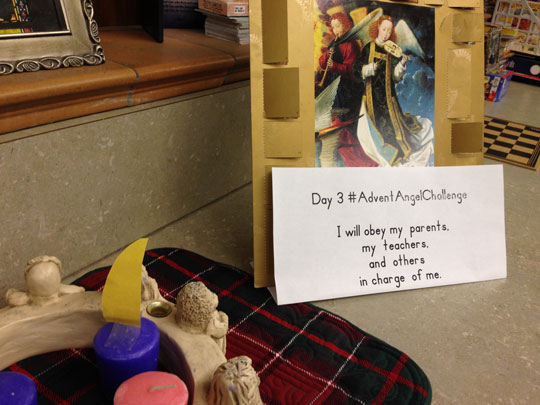

Be the first to comment