
Editor’s note: We’re celebrating the 10th anniversary of Catechist’s Journey this week by sharing catechetical top-10 lists each day and giving away Loyola Press prize packages. Enter for your chance to win the Bible Books Pack today; details below.
We live in a technology-driven world. Our students are often more comfortable with technology than are many catechists; if we are going to meet students where they are, we need to enter the digital realm. But integrating technology into your classroom can be a daunting task. Here are 10 surprisingly simple ways to use technology as part of your lesson plans.
1. Skype. Use Skype to connect with experts in the field. Every year my students interview a seminarian during Vocation Awareness Week.
2. YouTube. Videos are a great way to illustrate a topic or to add music and a prayerful mood to your classroom. I have used several of these videos in my third-grade classroom. I also love the new playlist feature, which makes it easy to bookmark a whole series of videos. Some of my favorite videos include those from Brick by Brick, Busted Halo, Fr. Mike Schmitz, and That Catholic Show.
3. Animoto. This site allows you to upload photos that you or your students have taken. It is very easy to use, and you can add music to make your video complete and look very professional with a minimal amount of work. I have used Animoto to display pictures of my students’ Nativity scenes and Advent wreaths.
4. Twitter. You can use Twitter to connect with other Catholic school teachers to share ideas and to collaborate. One year a couple of my colleagues challenged our classrooms to complete the online Children’s Advent Calendar available from Loyola Press. We tweeted encouragement and pictures as each classroom completed the tasks. I also coordinate and participate in a weekly Twitter chat named #CatholicEdChat on Saturday mornings 8 A.M., Central Daylight Time.
5. iMovie Trailers. iMovie has a remarkably easy application that you can use to make movie trailers. It’s intuitive, and students quickly learn how to take photos and videos and place them into a template to make their own movie trailers.
6. Pinterest. This website advertises itself as the “world’s catalog of ideas.” When I first started using Pinterest, I thought it was just for finding and saving recipes of new dishes I would like to try. But Pinterest has expanded to catalog more than recipes. If I need a fresh idea for teaching a lesson, I type the topic into the search bar and many ideas come up. I have saved many “pins” in a board called CatholicEdChat.
7. Paper Slide Videos. You can use the video application on a tablet to film a short and simple story. Your students draw or write a message on a paper, and with the tablet laid on a wire shelf, the students slide their pieces of paper to tell a story while the video is running.
8. QR Codes. QR codes—also known as Quick Response codes—easily take students to a website. When you use a QR code, along with a QR reader, there is no need to type long URLs. I used QR codes to engage my students as they learned the paschal greeting in several languages.
9. MP3 files of the Rosary. If you pray the Rosary in your classroom and are looking to add a new voice now and then, you can play a professional recording of this traditional prayer. Greg and Jennifer Willits provide this audio free for all. Vince Scully also recorded the Rosary, which can be purchased on a CD or downloaded on iTunes or Google Play.
10. 3-Minute Retreat. Loyola Press offers a 3-Minute Retreat on their website or as an app for your mobile device. This app is a great prayer to add to any classroom.
Thank you for celebrating the 10th anniversary of Catechist’s Journey with us. Giveaway winners have all been notified.



Be the first to comment